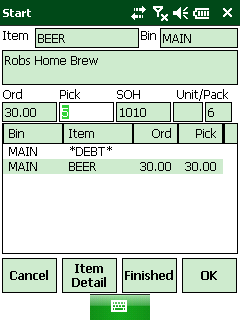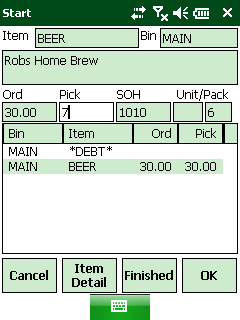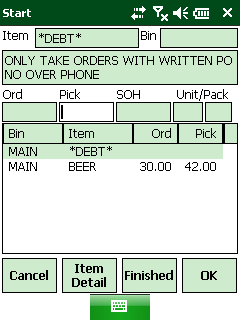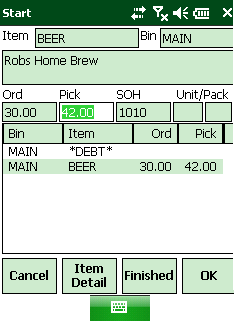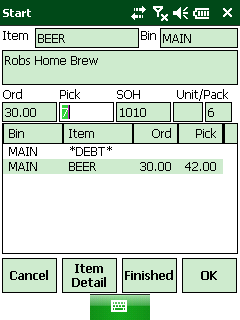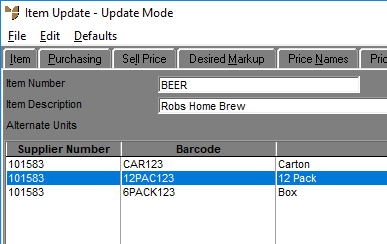
If your company is configured to Scan for Quantity (see "Picking Settings" in the Distribution System manual) and you have items that are set up with different barcodes for different suppliers / units (see "File - Inventory - Units (v2.8)"in the Distribution System manual), the way you pick and scan is a little different again.
In this example, we have an item called BEER which is stocked as Each with different barcodes for cartons, 6 packs and 12 packs.
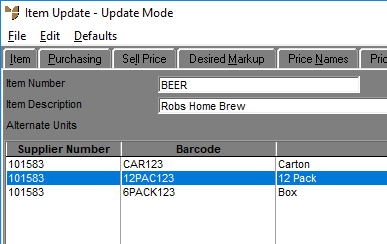
Locate the item and move to that bin location.
In this example, we have scanned the barcode for 6PACK123. You can see that Micronet has recognised that 6PACK123 is a barcode stored again the item BEER and that it represents 6 units (the 6 in the Pack field). It has also changed the previously picked quantity of 30 units to 5 packs (the 5 in the Pick field).